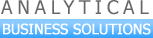|
Reports
Semantic network (scheme) is created in the inbuilt scheme editor, which allows to edit schemes: add lines, various geometric figures and graphic files (icons, photos, etc.) as elements of graphic design. Schemes can be saved as .emf, .jpeg and other files or transformed into MS Visio format using repots design templates.

One of the semantic system types below can be chosen depending on desired result and original data: strategic semantic scheme, tree, graph, facts sequence, chain of connections search, strategic network, etc. More.

Histograms and diagrams are interactive and are created by queries.

MS Excel reports
Any table data (lists of objects and statistics queries results) can be transported from the system to the MS Excel for further construction of various graphs.
Reports in doc, pdf, rtf, html, etc. A powerful reports generator is built in the Semantic Archive. Templates of preset types are used while generating the report. There are various styles and options of reports, which are adjusted by the user himself.

Depending on particular requests, the user can choose report on a person or organization to be created in the form of a dossier/business report or digest of articles/facts.

Human profile sample

Maps. Semantic Archive system allows to observe events and objects connected to geographic coordinates. An obtained picture can be saved as a .png file.


 English
English
 Русский
Русский